How to change the camera address and camera settings
If the camera address has changed
The address can be changed in the config.yaml file in the C:\ml\live folder using any text editor.
You need to edit the “- source” line:
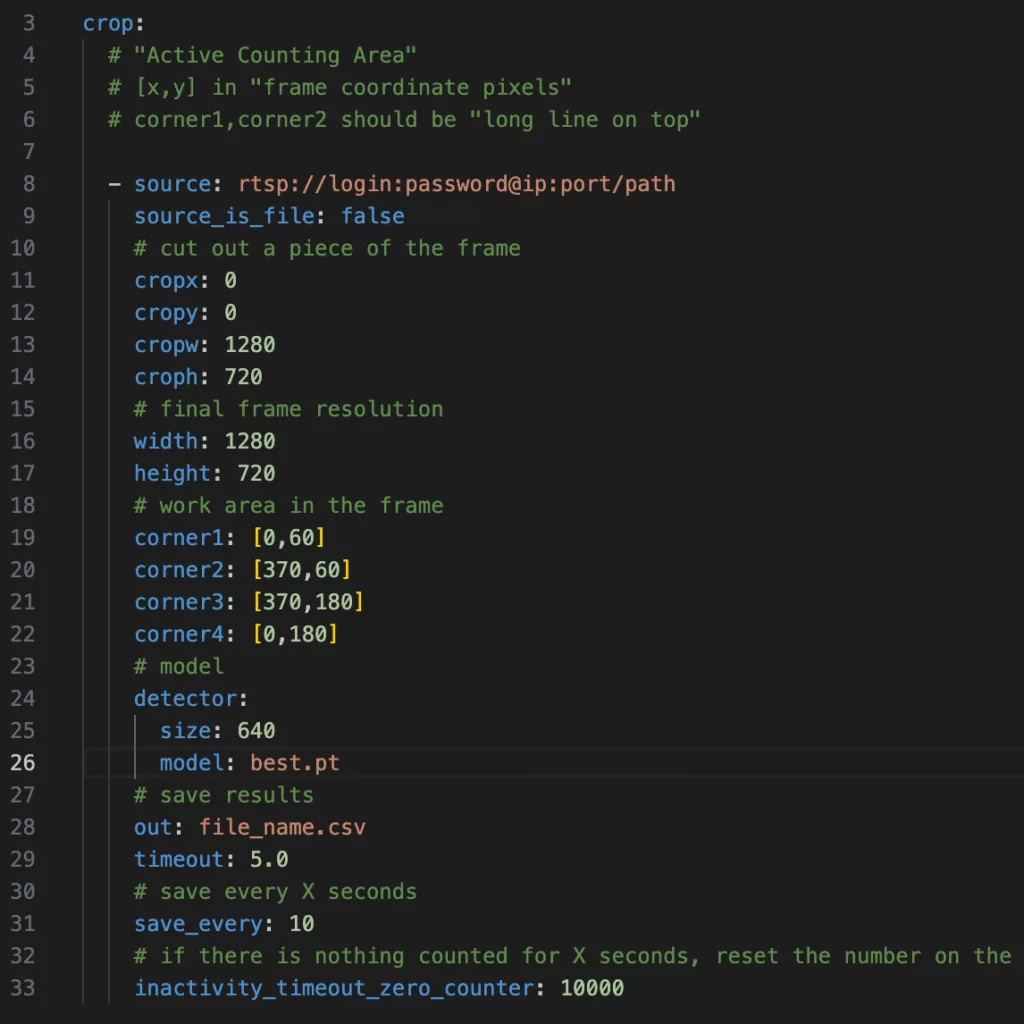
Change the counting zone in the frame
To do this, open the config.yaml file in the C:\ml\live folder with any text editor, change the coordinates for your camera (source):
# work area in the frame
corner1: [0,60]
corner2: [370,60]
corner3: [370,180]
corner4: [0,180]