Frequently Asked Questions About Automated Product Counting
How the product counter works?
Cameras are turning into smart devices thanks to machine learning. The customer sends a video from the camera. We train a neural network to recognize and count the items in the footage. After that we install the program on the customer’s PC to work in real conditions.
The technology does not require lighting in the shop, shooting angle and distance to objects. There is no need to buy expensive video cameras or to re-hang the working ones. If a person is able to count products by the picture in the frame, then the neural network can cope with it.
The video stream is analyzed in real time, so you don’t need disks for video storage either.
What hardware is needed?
Camera. Any IP camera with Full HD 1920×1080 resolution that supports RTSP network protocol, having an ROI function will be a benefit. Most often, customers choose IP video cameras from Hikvision, Dahua, and Tiandy.
Computer. Intel Core i5-10400 (or AMD equivalent), 6 cores, 500GB SSD drive.
Video card and RAM
- 1-2 cameras: 16 Gb RAM, no dedicated video card required;
- 3-6 cameras: Nvidia RTX 3050 8 Gb, RAM 16-32GB;
- 7-20 cameras: Nvidia RTX 4060 Ti 16 Gb, RAM 32-64 GB.
Capture quality and system load. System load depends on the resolution of the cameras. At full HD 1920×1080 the computer processes video stream from 1 to 10 cameras. If there are more cameras, you will need to reduce the resolution of the cameras. To process 11 to 20 cameras, the resolution will need to be reduced to 640×480. For 30 cameras, two computers will need to be installed. There is no maximum number of cameras and computers.
Such a bundle allows you to distribute the load on the network card, processor and video card. If you connect more than 20 cameras to a computer, the processor will be overloaded and the system will start to work unstably.
According to our experience, in many projects you can reduce the load on the system by reducing the image size and fps. For example, instead of shooting in Full HD, set the resolution to 320×240 pixels and 15 frames per second instead of 25 frames per second. This size and fps will be enough, for example, for counting eggs.
Operating system. Windows or Linux.
Can the video counter record video to the archive?
There is no such functionality. But you can additionally install any program for saving records to the archive. All of them are compatible with our counter.
Which program to choose for remote access?
Usually clients install the AnyDesk program. It is quite convenient to configure the videocounter through it.
How do I view the reporting? Can the results be saved to a database or ERP system?
For clarity, you can build diagrams for any time period: minute, hour, day, month. Reports are uploaded in PDF and Excel formats. You can transfer data to any external system: ERP, MySQL and others through the built-in REST API. The video counter also supports the MQTT protocol.
What is the MQTT protocol?
MQTT is a standardized messaging protocol for communication between computers. It is widely used in smart sensors, wearable devices, and other elements of the Internet of Things (IoT) that often transmit and receive data over resource-constrained and low-bandwidth networks. The protocol is chosen for its ease of implementation and high data transfer efficiency. MQTT supports messaging in both directions: from devices to the cloud and back.
How the product counter is implemented?
1. Hardware customization
Installation of computer vision libraries into the customer’s system. Adjusting the shooting quality: bitrate, resolution, fps.
2. RTSP stream recording
Recording RTSP stream with product movement of 5 minutes duration.
3. Training the neural network
Selection of suitable frames. Marking of products on the frames. Training of the recognition algorithm. Testing of the counter.
4. Starting the video counter
Transfer the algorithm to the customer’s computer and start counting.
5. Checking the counting
Customer finds errors and sends video for corrections.
6. Additional training of the neural network
In projects with simple counting, one retraining is usually enough. For projects that recognize different types of products, 5-10 refresher training sessions may be required.
Products have changed on the conveyor belt, will the counter recognize the new products?
If the product type has changed or the packaging has been significantly updated, the neural network will need to be retrained. Contact us to consider additional training of the videocounter.
Is a constant internet connection required for the program to operate?
An internet connection is only needed when launching the program to verify the license. An offline license option is available, which eliminates the need for internet entirely.
What does the user interface look like, and how does the operator interact with the system?
No daily operator interaction is required. Once launched, the program runs in the background for months. All settings are configured in a configuration file. Only debug screens are displayed on the computer desktop, showing the products and real-time counting (screenshot available upon request).
Does the system support operations across multiple production sites and customization for specific needs?
Yes, the system is scalable. For example, we have a project with 14 buildings, each equipped with 7–8 cameras (104 cameras total). Reports include details such as building number, battery number, side (right/left), and time. The system can be customized to include metadata like batch ID or collection time.
Can the program be installed on an existing computer?
Yes, installation on an existing computer is possible if it meets the minimum requirements: Intel Core i5-10400 (or AMD equivalent), 6 cores, 500 GB SSD. For 1–4 cameras, 16–32 GB RAM and an Nvidia RTX 3050 8 GB GPU are required; for 5–20 cameras, an Nvidia RTX 4060 Ti 16 GB GPU and 32–64 GB RAM are needed.
Can the program be transferred to new hardware in the future?
Yes, the program can be transferred from one computer to another without licensing issues. The process involves uninstalling it from the current computer and installing it on the new hardware.
Are software updates required after installation?
No updates are needed after launch; clients use the program for years without changes. New clients receive the latest version of the program.
Does upgrading cameras affect the program’s performance?
No, replacing cameras with newer models does not affect the program’s operation. The program analyzes the video stream, and improved camera quality may even enhance counting accuracy.
Can existing IP cameras connected through a video recorder be used?
Yes, cameras connected via a video recorder can be used if they are on the same network as the computer and support the RTSP protocol. However, a video recorder is not necessary, as the program analyzes the video stream in real time.
Is a dedicated computer required, or can the program run on a shared PC?
For 1–3 cameras, a shared computer (e.g., used by an accountant or operator) can be used if it meets the minimum requirements. For 5–15 cameras, a dedicated computer is recommended to avoid overloading.
Is the program suitable for cloud-based operation?
The program operates locally on the client’s network. A cloud-based option is not used due to internet delays that hinder real-time counting.
Which machine learning framework is used in the program?
The program uses PyTorch and Python for video stream processing and object counting.
Is the system suitable for dusty environments, such as poultry farms?
For dusty environments, mini PCs with passive cooling or sealed enclosures are recommended to minimize dust ingress. Such models are more reliable, as they lack fans and are less prone to overheating.
Can mini PCs be used for operations across multiple buildings?
Yes, mini PCs can be used for 1–3 cameras per building. For example, for 30 buildings, one mini PC per building can be installed, with data consolidation performed on one of them or a separate PC. Report consolidation creates minimal load, as the data volume is small (e.g., a daily report consists of a few dozen numbers).
What is the data output format, and how can it be integrated with other systems?
The program generates a CSV file for each camera, with a new line written every 10 seconds in the format “date and time, quantity.” Data is stored in the program’s installation folder. A reporting server displays data graphically and allows exporting reports in PDF and Excel formats. Data can be transmitted to external systems (ERP, MySQL, PostgreSQL, etc.) via REST API and MQTT. For example, in a Latin American project, data is sent to the cloud via MQTT. Clients can set up their own database and import data from CSV files.
An example of such a csv file is below:
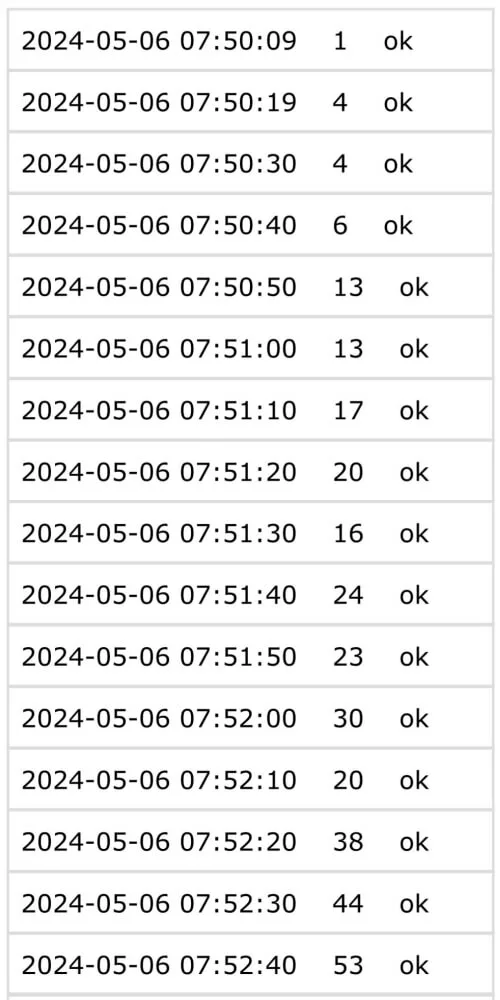
How often does the system require calibration, and what happens if the products change?
For egg counting, no calibration is needed, and the program can operate for years without adjustments. For packaged products, retraining the neural network may be required if the packaging design changes.
What is the process for ordering, paying, and installing the program?
The process is as follows:
After launch, an invoice is issued with a 30-day payment period or the option for a justified refusal (e.g., if counting accuracy is unsatisfactory).
- The client signs a contract.
- Cameras are installed and connected to the computer via a local network.
- The client installs a remote access program (e.g., AnyDesk).
- Our specialist connects remotely, configures the cameras, installs Nvidia CUDA drivers and the program, and sets parameters in the configuration file.
Which cameras are recommended for use with the program?
Any IP cameras supporting the RTSP protocol (99% of cameras on the market) are suitable. Clients often choose budget models from Dahua, Hikvision (HiWatch), or Tiandy, costing $50–60.
Got questions?